
SERVE DAY | JULY 12
Mark your calendars and join a team—because Saturday, July 12th at Greenfield-Central High School, we have one mission: to love our community like never before!
It’s our Back to School Block Party, and it’s not just an event—it’s a time to create moments for our community. Together, we’ll be giving away:
Free groceries. Brand-new school supplies. Kids shoes. Haircuts. Hot lunch. A Kids Zone full of fun and joy for the whole family!
But here’s the real win: every backpack, every haircut, every smile is a chance to show someone they’re seen, valued, and deeply loved by God.This event is only possible because of you—our incredible church, along with the support of Convoy of Hope and generous local partners. We’re not just throwing a party—we’re creating a place people love, so they can experience a loving God.
If you have any questions or would like to know how your business can be a local partner, email us at [email protected].
SERVE DAY TEAMS
We have a wide variety of opportunities to extend a helping hand and share the love of Jesus with our community at the Back-To-School Block Party on July 12th. (Shift 1 includes setting up your area and serving, Shift 2 includes serving and tearing down your area.)

Parking Team
Make guests feel welcome from the moment they arrive—directing traffic with a smile and helping families arrive safely and stress-free.
SERVE DETAILS
Saturday, July 12th
Shift 1 | 8:30 am-11:30 am
Shift 2 | 11:00 am-2:30 pm
(10 needed to serve each shift)

Facilities Team
Serve behind the scenes—maintaining the facilities throughout the day to create a place people love so they can experience a loving God.
SERVE DETAILS
Saturday, July 12th
Shift 1 | 8:30 am-11:30 am
Shift 2 | 11:00 am-2:30 pm
(15 needed to serve each shift)

Hospitality Team
Set the tone from the moment guests arrive—greeting families, giving directions, and spreading the love of Jesus to every guest.
SERVE DETAILS
Saturday, July 12th
Shift 1 | 8:30 am-11:30 am
Shift 2 | 11:00 am-2:30 pm
(20 needed to serve each shift)
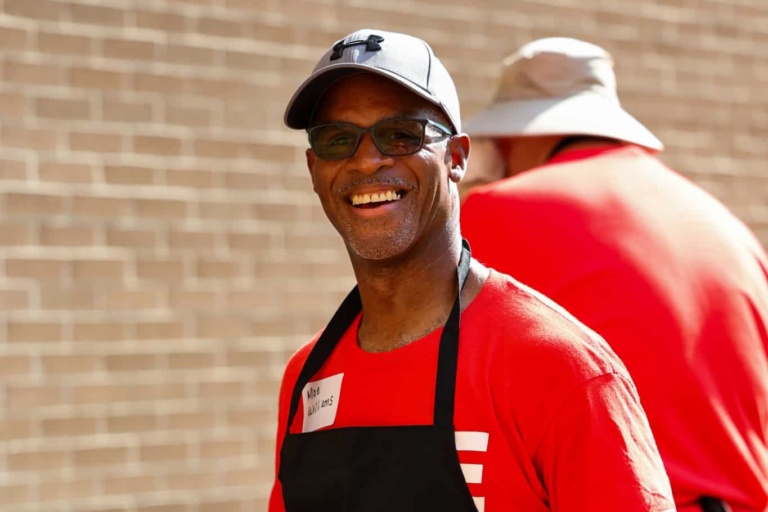
Food Services Team
With hearts to serve and hands ready to help, ensure everyone is fueled and hydrated throughout the day.
SERVE DETAILS
Saturday, July 12th
Shift 1 | 8:30 am-11:30 am
Shift 2 | 11:00 am-2:30 pm
(30 needed to serve each shift)

Tear Down Team
Ensure that we leave the space better than we found it—packing up stations, cleaning up, and returning everything to its proper place.
SERVE DETAILS
Saturday, July 12th
1:30 pm-4:00 pm
(25 needed to serve)

Host Team
Host families as they navigate the Back-to-School Block Party—building relationships and making them feel seen.
SERVE DETAILS
Saturday, July 12th
Shift 1 | 8:30 am-11:30 am
Shift 2 | 11:00 am-2:30 pm
TEAMS FULL

Kids' Shoes Team
Help kids find the perfect fit—distributing new shoes for kids to walk into the new school year with confidence.
SERVE DETAILS
Saturday, July 12th
Shift 1 | 8:30-11:30 am
Shift 2 | 11 am-2:30 pm
TEAMS FULL

Kids Zone Team
Create a fun, safe, and engaging space for children with games, crafts, activities, and more.
SERVE DETAILS
Saturday, July 12th
Shift 1 | 8:30 am-11:30 am
Shift 2 | 11:00 am-2:30 pm
TEAMS FULL

Hair Stylist Team
Help facilitate the haircut station—hosting guests and ensuring an excellent experience as they wait.
SERVE DETAILS
Saturday, July 12th
Shift 1 | 8:30 am-11:30 am
Shift 2 | 11:00 am-2:30 pm
TEAMS FULL

Hype Team
We are thermostats, not thermometers—bring the energy and set the tone from beginning to end.
SERVE DETAILS
Saturday, July 12th
Shift 1 | 8:30 am-11:30 am
Shift 2 | 11:00 am-2:30 pm
TEAMS FULL

Setup Team
Lay the foundation for a smooth, welcoming, and impactful day of serving our community by setting up stations, signage, and other materials.
SERVE DETAILS
Saturday, July 12th
7:00 am
TEAM FULL

Packaging Groceries
Come together with your Realife friends to put together bags of free groceries and essentials for Back-to-School Block Party guests.
SERVE DETAILS
Tuesday, July 8th
5:00 pm
TEAM FULL

Backpack Team
Hand out backpacks filled with school supplies—helping kids feel seen, supported and set up for success.
SERVE DETAILS
Saturday, July 12th
8:30 am-11:30 am
TEAM FULL

First Aid Team
Trained team members will be available on-site to respond to any minor injuries or health concerns—helping families feel safe and cared for.
SERVE DETAILS
Saturday, July 12th
Shift 1 | 8:30 am-11:30 am
Shift 2 | 11:00 am-2:30 pm
TEAMS FULL

Classroom Cleaning Team
Team up to refresh the school with excellence—deep cleaning classrooms to bless Greenfield-Central for a new school year.
SERVE DETAILS
Shift 1 | 8:30 am-11:30 am
Shift 2 | 11:00 am-2:30 pm
TEAMS FULL

Friday Setup Team
Help lay the groundwork for Saturday by unloading, organizing, and setting up to create a place people love so they can experience a loving God.
SERVE DETAILS
Friday, July 11th
5:00 pm
TEAM FULL

Connections Prayer Team
Be available to connect with guests, providing them with resources and prayer — pointing them towards the hope of Jesus.
SERVE DETAILS
Saturday, July 12th
Shift 1 | 8:30 am-11:30 am
Shift 2 | 11:00 am-2:30 pm
TEAMS FULL

Groceries Team
Meet the practical needs of our community by handing out bags of free groceries to families.
SERVE DETAILS
Saturday, July 12th
Shift 1 | 8:30 am-11:30 am
Shift 2 | 11:00 am-2:30 pm
TEAMS FULL

Backpack Stuffing
Work together to prepare backpacks with school supplies in order to bless students with everything they need for a great year!
SERVE DETAILS
Wednesday, July 9th
6:00 pm
TEAM FULL

